Overview
Veryx Cloudmon Agent software collects information and metrics relating to the compute system (hardware/OS/hypervisor) and the processes running on the system and periodically sends them to the Cloudmon Controller over a secure channel. Cloudmon Agent software runs as a service on popular platforms such as Windows and Linux by the name "cloudmon-agent".
The below figure depicts a sample Cloudmon deployment showing Cloudmon Controller, Probes and Agents. The Cloudmon Agents typically reside on cloud, servers and connected hosts. Cloudmon Probes are placed in specific locations in the network and are used to perform IP network monitoring.
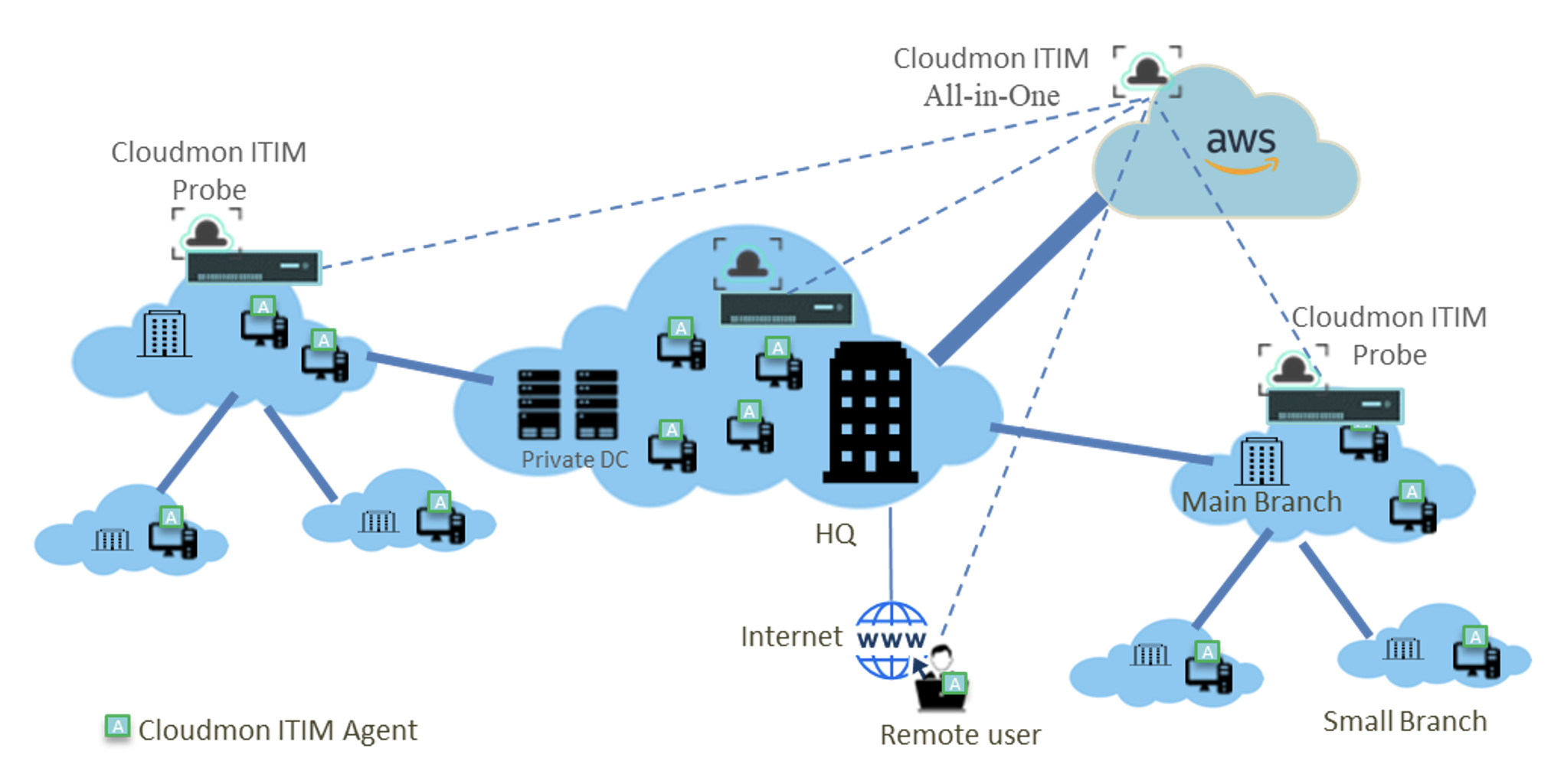
Getting Started
This section covers the installation procedure for the agent and its configuration. The Agent can be installed on many different platforms directly on the host. Most systems have a one-line install option. Upon successful installation of the Cloudmon Agent, it is automatically discovered by Cloudmon controller, where you can analyse monitoring and performance data from servers and VMs.
Veryx recommends you update Cloudmon Agent with every minor and patch release, or, at a minimum, monthly. Upgrading to a major Cloudmon Agent version and keeping it updated is the only supported way to get the latest Agent functionality and fixes. The Agent may have frequent update releases, though, and managing updates at enterprise scale cloud be challenging. That doesn't mean you should wait for major releases before updating. The right update cadence for your organization depends on your infrastructure and your configuration management practices, but aim for monthly.
To update the Cloudmon Agent between two minor versions on a given host, run the corresponding install command for your platform. Cloudmon Agent release numbering follows SemVer rules.
System Requirements
Cloudmon Agent can be installed on 64-bit Windows and Linux Platforms with atleast 1 CPU core and 512 MB RAM.
It can be installed on your hosts like servers, virtual machines, laptops, hypervisors, cloud instances, etc. If you have any specific requirements, please write to Veryx support.
For monitoring Network devices like routers, printers, switches, etc., we recommend you to use SNMP and configure Cloudmon probe appropriately.
Installation
The Agent can be installed on many different platforms. Most systems have a one-line install option.
Choose your platform to see installation instructions:
Windows
Standard Installation
- Download the Cloudmon Agent installer.
- Run the installer (as Administrator) by opening cloudmon-agent-setup.exe.
- Follow the prompts.
- Enter Controller URL as
- When the install finishes, the Cloudmon Agent starts automatically as a windows service.
- Cloudmon Agent is installed on /Program Files (x86)/Cloudmon/.
- Log files are located in the same directory in which the agent is installed, inside the folder logs/.
- Configuration files are located in the same directory in which the agent is installed, named as agent.conf.
Command-line Installation
- Download the Cloudmon Agent installer.
- Run following command inside the directory where you downloaded the installer.
Updating the Agent
- Download the Cloudmon Agent installer.
- Run the installer (as Administrator) by opening cloudmon-agent-setup.exe.
- Follow the prompts.
- When the install finishes, the Cloudmon Agent starts automatically as a windows service.
Amazon Linux
- Cloudmon Agent installation on Amazon Linux supports, one-step installation.
-
Run this command with elevated privileges.
- This will add the Cloudmon repository for the Cloudmon Agent and install Cloudmon Agent.
- This will also automatically start the Cloudmon Agent after the installation.
- Cloudmon Agent is installed on /usr/local/cloudmon/agent/.
- Log files are located in the directory /var/log/cloudmon/agent/.
- Configuration files are located in the same directory in which the agent is installed, named as agent.conf.
Updating the Agent
-
Update the Cloudmon Agent using the following command.
yum update cloudmon-agent
CentOS
- Cloudmon Agent installation on CentOS supports, one-step installation.
-
Run this command with elevated privileges.
- This will add the Cloudmon repository for the Cloudmon Agent and install Cloudmon Agent.
- This will also automatically start the Cloudmon Agent after the installation.
- Cloudmon Agent is installed on /usr/local/cloudmon/agent/.
- Log files are located in the directory /var/log/cloudmon/agent/.
- Configuration files are located in the same directory in which the agent is installed, named as agent.conf.
Updating the Agent
-
Update the Cloudmon Agent using the following command.
yum update cloudmon-agent
Fedora
- Cloudmon Agent installation on Fedora supports, one-step installation.
-
Run this command with elevated privileges.
- This will add the Cloudmon repository for the Cloudmon Agent and install Cloudmon Agent.
- This will also automatically start the Cloudmon Agent after the installation.
- Cloudmon Agent is installed on /usr/local/cloudmon/agent/.
- Log files are located in the directory /var/log/cloudmon/agent/.
- Configuration files are located in the same directory in which the agent is installed, named as agent.conf.
Updating the Agent
-
Update the Cloudmon Agent using the following command.
yum update cloudmon-agent
RHEL
- Cloudmon Agent installation on RHEL supports, one-step installation.
-
Run this command with elevated privileges.
- This will add the Cloudmon repository for the Cloudmon Agent and install Cloudmon Agent.
- This will also automatically start the Cloudmon Agent after the installation.
- Cloudmon Agent is installed on /usr/local/cloudmon/agent/.
- Log files are located in the directory /var/log/cloudmon/agent/.
- Configuration files are located in the same directory in which the agent is installed, named as agent.conf.
Updating the Agent
-
Update the Cloudmon Agent using the following command.
yum update cloudmon-agent
Ubuntu
- Cloudmon Agent installation on Ubuntu supports, one-step installation.
-
Run this command with elevated privileges.
- This will add the Cloudmon repository for the Cloudmon Agent and install Cloudmon Agent.
- This will also automatically start the Cloudmon Agent after the installation.
- Cloudmon Agent is installed on /usr/local/cloudmon/agent/.
- Log files are located in the directory /var/log/cloudmon/agent/.
- Configuration files are located in the same directory in which the agent is installed, named as agent.conf.
Updating the Agent
-
Update the Cloudmon Agent using the following command.
apt-get update && apt install cloudmon-agent
Debian
- Cloudmon Agent installation on Debian supports, one-step installation.
-
Run this command with elevated privileges.
- This will add the Cloudmon repository for the Cloudmon Agent and install Cloudmon Agent.
- This will also automatically start the Cloudmon Agent after the installation.
- Cloudmon Agent is installed on /usr/local/cloudmon/agent/.
- Log files are located in the directory /var/log/cloudmon/agent/.
- Configuration files are located in the same directory in which the agent is installed, named as agent.conf.
Updating the Agent
-
Update the Cloudmon Agent using the following command.
apt-get update && apt install cloudmon-agent
SUSE Linux
- Cloudmon Agent installation on SUSE Linux supports, one-step installation.
-
Run this command with elevated privileges.
- This will add the Cloudmon repository for the Cloudmon Agent and install Cloudmon Agent.
- This will also automatically start the Cloudmon Agent after the installation.
- Cloudmon Agent is installed on /usr/local/cloudmon/agent/.
- Log files are located in the directory /var/log/cloudmon/agent/.
- Configuration files are located in the same directory in which the agent is installed, named as agent.conf.
Updating the Agent
-
Update the Cloudmon Agent using the following command.
zypper update -y cloudmon-agent
macOS
- Cloudmon Agent installation on macOS supports, one-step installation.
-
Run this command with elevated privileges.
- This will add the Cloudmon repository for the Cloudmon Agent and install Cloudmon Agent.
- This will also automatically start the Cloudmon Agent after the installation.
- Cloudmon Agent is installed on /usr/local/cloudmon/agent/.
- Log files are located in the directory /var/log/cloudmon/agent/.
- Configuration files are located in the same directory in which the agent is installed, named as agent.conf.
Configurations
General Configuration
- NAME is used for identifying your device on Cloudmon Controller, by default we use your device's computer name or hostname.
- CC_URL is configured to which Cloudmon Controller the agent should push the system info and its metrics. Here you have to Enter Controller URL as .
Tags
- TAGS are used for labelling, categorizing and grouping your devices.
-
A TAG can be a string.
Examples:
- dev
- rented
-
A TAG can also be
KEY:VALUEformat.Examples:- group:IT
- AD configured:Yes
- serial:9834AS324
- user:Jacob Ray
-
Multiple TAGS can be added separated by comma.
Examples:
dev, rented, group:IT, AD configured:Yes, serial:9834AS324, user:Jacob Ray
Public Cloud
Supported public clouds are,
- Amazon Web Service (AWS)
- Google Cloud Platform (GCP)
- Microsoft Azure (Azure)
Metrics
Cloudmon Agent collects static data like system hardware information as well as dynamic information like utilization, process, etc. The following are some of the basic metris collected by the Agent.
| # | Metric | Description | Unit | Example |
|---|---|---|---|---|
| timestamp | Timestamp when the statistics was recorded | seconds | 1640190227 | |
| uuid | Device uuid | string | ec20a4b2-093d-a2d5-f8cc-c6852433c830 | |
| version | Cloudmon Agent version | string | 1.7.0-2 | |
| hostname | Device name | string | localhost.localdomain | |
| boottime | Device's last boottime | seconds | 1625489595 | |
| Software version | Cloudmon Software version | object | kernel 3.10.0-1160.el7.x86_64 |
|
| location | Device location | string | Mumbai, Maharashtra, India | |
| ip | Device ip address | string | 10.1.4.229 | |
| type | Device type | string | Virtual Machine | |
| network | Network ip address | string | 10.1.4.0/24 | |
| mon_type | Device monitoring type | string | agent | |
| vendor | vendor | string | Dell | |
| system.model | system model | string | HVM domU | |
| sysytem.perf_mon_status | Performance status | string | on | |
| system.tags | Tags | string | Cloudmon | |
| system.version | system version | string | 4.2.amazon | |
| system.serial | system serial number | string | ec20a4b2-093d-a2d5-f8cc-c6852433c830 | |
| system.manufacturer | system manufacturer | string | Apple Inc. | |
| system.uuid | system uuid | string | F87654-xxxx-xxxx-xxxx-xxxxxxxxxxxx | |
| system.virtual | system virtual | boolean | True | |
| system.virtualHost | system virtualHost | string | VMware | |
| os.arch | Operating system processor | string | x86 | |
| os.codename | Name of operating system, while it's in development | string | core | |
| os.kernel | Kernel is the central component of an os manages operations of system and hardware | string | 3.10.0-1062.12.1.el7.x86_64 | |
| os.distro | Distribution of operating system | string | Windows 10 Pro Edition | |
| os.platform | Platform of operating system | string | Linux | |
| os.release | OS version | string | 7.6 | |
| os.Hostname | OS Hostname | string | hostname.local | |
| os.fqdn | OS fqdn | string | hostname.local | |
| os.codepage | OS codepage | string | UTF-8 | |
| os.logofile | OS logofile | string | centos | |
| os.serial | OS serial | string | XXXXXXXX-XXXX-XXXX-XXXX-XXXXXXXXXXXX | |
| os.build | OS build | string | 19D76 | |
| os.ServicePack | OS ServicePack | string | OS SP2 | |
| os.uefi | OS uefi | boolean | false | |
| bios.vendor | Bios Vendor | string | American Megatrends Inc. | |
| bios.version | Bios Version | string | P4.20 | |
| bios.release_date | Bios Release_date | string | 2022-09-05 | |
| bios.revision | Bios Revision | string | 5.13 | |
| bios.language | Bios Language | string | en | |
| bios.features | Bios Features | Array of string | [ 'PCI', 'Boot from CD', ] |
|
| baseboard.manufacturer | Baseboard Manufacturer | string | Intel Corporation | |
| baseboard.model | Baseboard Model | string | H310M-STX | |
| baseboard.version | Baseboard Version | string | None | |
| baseboard.serial | Baseboard Serial | string | C80-xxxxxxxxxxx | |
| baseboard.asset_tag | Asset_Tag of Baseboard | string | Not Specified | |
| baseboard.max_mem | Max_mem of Baseboard | number | 9663676416 | |
| baseboard.num_mem_slots | Num_mem_slots of Baseboard | number | 64 | |
| bluetooth.device | Bluetooth Device | string | Magic Mouse 2 | |
| bluetooth.name | Name of the Bluetooth | string | My Maus | |
| bluetooth.mac_device | Bluetooth Mac Device | string | 10-XX-XX-XX-XX-XX | |
| bluetooth.mac_host | Bluetooth Mac Host | string | 10-XX-XX-XX-XX-XX | |
| bluetooth.batterypercent | Bluetooth Batterypercent | number | 74 | |
| bluetooth.manufacturer | Manufacturer of Bluetooth | string | Broadcom (0x5, 0x240C) | |
| bluetooth.type | Type of the Bluetooth | string | Mouse | |
| bluetooth.connected | Bluetooth connection | boolean | true | |
| chassis.manufacturer | Manufacturer of Chassis | string | Apple Inc | |
| chassis.model | Model of Chassis | string | MacBookPro13,2 | |
| chassis.type | Type of Chassis | string | Other | |
| chassis.version | Version of Chassis | string | 1.0 | |
| chassis.serial | Serial of Chassis | string | C01xxxxxxxx | |
| chassis.sku | Sku of Chassis | string | None | |
| chassis.asset_tag | Asset_Tag of Chassis | string | Mac-99878xxxx... | |
| graphics.controller.vendor | Vendor of the Graphics Controller | String | Intel | |
| graphics.controller.model | Model of the Graphics Controller | String | Intel Iris Plus Graphics 655 | |
| graphics.controller.bus | Graphics Controller Bus | String | Built-In | |
| graphics.controller.vram | Vram of the Graphics Controller | number | 1536 | |
| graphics.controller.vram_dynamic | Vram_Dynamic of the Graphics Controller | boolean | true | |
| graphics.displays.vendor | Vendor of the Graphic Display | string | LCD Expert | |
| graphics.displays.model | Model of the Graphic Display | string | Color LCD | |
| graphics.displays.main | Main Display of the Graphics | boolean | true | |
| graphics.displays.built-in | Built-in Display of the Graphics | boolean | true | |
| graphics.displays.connection | Connectivity of the Graphic Display | string | Internal | |
| graphics.displays.sizeX | sizeX of the Graphic Display | null or number | null | |
| graphics.displays.sizeY | sizeY of the Graphic Display | null or number | null | |
| graphics.displays.pixeldepth | PixelDepth of the Graphic Display | number | 24 | |
| graphics.displays.resolutionX | resolutionX of the Graphic Display | number | 2560 | |
| graphics.displays.resolutionY | resolutionY of the Graphic Display | number | 1600 | |
| graphics.displays.currentResX | currentResX of the Graphic Display | number | 2560 | |
| graphics.displays.currentResY | currentResY of the Graphic Display | number | 1600 | |
| graphics.displays.positionX | positionX of the Graphic Display | number | 0 | |
| graphics.displays.positionY | positionY of the Graphic Display | number | 0 | |
| graphics.displays.currentRefreshRate | CurrentRefreshRate of the Graphic Display | number or null | null | |
| cpu.desc | CPU desc | string | Intel Xeon® E5-2678 v3 @2.5GHz | |
| cpu.model | CPU model | string | Intel | |
| cpu.brand | CPU brand | string | Xeon® E5-2678 v3 | |
| cpu.speed | CPU speed | string | 2.5 GHz | |
| cpu.speed_min | CPU speed_min | number | 0.8 | |
| cpu.speed_max | CPU speed_max | number | 5 | |
| cpu.vendor | CPU vendor | string | GenuineIntel | |
| cpu.revision | CPU revision | string | CPU revision 2.2 | |
| cpu.core | CPU core | number | 2 | |
| cpu.Physical_cores | CPU Physical_cores | number | 2 | |
| cpu.processors | CPU processors | number | 2 | |
| cpu.processor_family | CPU processor_family | string | 6 | |
| cpu.processor_model | CPU processor_model | string | 63 | |
| cpu.processor_stepping | CPU processor_stepping | string | 2 | |
| cpu.governor | CPU governer | string | powersave | |
| cpu.socket | CPU socket | string | LGA1151 | |
| cpu.flags | CPU flags | string | 'fpu vme de pse ... | |
| cpu.virtualization | CPU virtualization | Boolean | True | |
| cpu.voltage | CPU voltage | string | 'fpu vme de pse ... | |
| cpu.cache | CPU cache | Array of dict | { l1d:32768 ; l1i:32768 ; l2:262144 ; l3:31457280 ; } | |
| cpu.load | CPU load average | % | 51.6 | |
| cpu.loadavg.1m | CPU load average in 1 minute | % | 0.19 | |
| cpu.loadavg.5m | CPU load average in 5 minutes | % | 0.26 | |
| cpu.loadavg.15m | CPU load average in 15 minutes | % | 0.31 | |
| cpu.user | Time spent in running un-niced user processes | % | 37.98 | |
| cpu.sys | Time spent in running kernel processes | % | 13.64 | |
| cpu.nice | Time spent in running niced user processes | % | 0 | |
| cpu.idle | Time spent in the kernel idle handler | % | 48.39 | |
| cpu.irq | CPU interrupts | % | 0.01 | |
| cpu.temp | CPU temperature | % | 30 | |
| cpu.core_wise_load | CPU core wise load | number | 7.75, 2.09 | |
| ip_info.location | Location of IP | string | New Delhi, National Capital Territory of Delhi, India | |
| ip_info.coordinates.latitude | Latitude of an IP | string | lat 28.6328 |
|
| ip_info.coordinates.longitude | Longitude of an IP | string | long 77.2204 |
|
| ip_info.district | District of IP | string | Kancheepuram | |
| ip_info.zip | Zip of IP | string | 110090 | |
| ip_info.timezone | Timezone of IP | string | Asia/Kolkata | |
| ip_info.offset | offset of IP | number | 19800 | |
| ip_info.isp | isp of IP | string | Ttsl-isp Division | |
| ip_info.org | org of IP | string | Tata Tele Services ISP | |
| ip_info.as | as of IP | string | AS45820 Tata Teleservices ISP AS | |
| ip_info.asname | asname of IP | string | TTSL-MEISISP | |
| ip_info.mobile | Mobile IP | boolean | false | |
| ip_info.proxy | Proxy IP | boolean | false | |
| ip_info.hosting | Hosting IP | boolean | false | |
| ip_info.IP | IP | string | 182.156.212.133 | |
| mem.Total | Total memory | B | 8201265152 | |
| mem.free | Free space memory | B | 7530754048 | |
| mem.used | Used Memory | B | 670511104 | |
| mem.active | Active Memory | B | 692457472 | |
| mem.available | Available Memory | B | 7508807680 | |
| mem.buffer | Buffers | B | 7508807680 | |
| mem.Cache | Cached Memory | B | 201416704 | |
| mem.Buffcache | Buff Cache | B | 259313664 | |
| mem.slab | slab | number | 55738368 | |
| mem.swap | Swap Memory | B | 3435130880 | |
| mem.swap_used | Swap used | B | 0 | |
| mem.swap_free | Swap_free Memory | B | 3435130880 | |
| mem.usage | Total memory usage | % | 41.56 | |
| mem.buffcache | Memory buffcache | B | 1564131328 | |
| mem.swap | Memory swap | B | 1310720 | |
| memlayout.size | Size of the MemoryLayout | number | 34359738368 | |
| memlayout.bank | MemoryLayout Bank | string | BANK 2 | |
| memlayout.ecc | ecc of the MemoryLayout | boolean | false | |
| memlayout.clockspeed | Clockspeed of the MemoryLayout | number | 2677 | |
| memlayout.formfactor | Formfactor of the MemoryLayout | string | DIMM | |
| memlayout.manufacturer | Manufacturer of the MemoryLayout | string | 029E | |
| memlayout.PartNum | PartNum of the MemoryLayout | string | CMSX64..... | |
| memlayout.SerialNum | SerialNum of the MemoryLayout | string | Not Specified | |
| memlayout.VoltageConfigured | VoltageConfigured for the MemoryLayout | Number | 1.2 | |
| memlayout.VoltageMin | VoltageMin for the MemoryLayout | Number | 1.0 | |
| memlayout.VoltageMax | VoltageMax for the MemoryLayout | Number | 1.2 | |
| fs.usage | Overall file system usage | % | 39.52 | |
| fs.rbps | Rate at which filesystem read operation is done | bps | 13540.23 | |
| fs.wpbs | Rate at which filesystem write operation is done | bps | 115540.69 | |
| fs.total | Total usage of File system | number/td> | 30891159552 | |
| fs.partitions.name | File system name | string | /dev/mapper/centos-root | |
| fs.partitions.type | File system type | string | xfs | |
| fs.partitions.size | File system size | bytes | 29827903488 | |
| fs.partitions.used | Used space of the File system | bytes | 1544818688 | |
| fs.partitions.available | File system available | bytes | 4605550592 | |
| fs.partitions.total | Total File system | bytes | 29827903488 | |
| fs.partitions.mount | File system mount point | string | /boot | |
| fs.partitions.usage | File system usage | % | 84.15 | |
| disk.rops | Number of disk read requests per second | Requests per sec | 3.12 | |
| disk.wops | Number of disk write requests per second | Requests per sec | 5.23 | |
| disk.rwaittime | Read IO request time | bytes | 9835223 | |
| disk.wwaittime | Write IO request time | bytes | 332894197 | |
| disklayout.device | DiskLayout Device | string | /dev/sda | |
| disklayout.type | Type of the DiskLayout | string | SSD | |
| disklayout.name | Name of the DiskLayout | string | Virtual disk | |
| disklayout.vendor | Vendor DiskLayout | string | Samsung | |
| disklayout.size | Size of the DiskLayout | bytes | 1024209543168 | |
| disklayout.bytespersector | DiskLayout Bytespersector | number | 12345 | |
| disklayout.totalcylinders | Totalcylinders of DiskLayout | number or null | null | |
| disklayout.totalhead | TotalHead of DiskLayout Device | null or number | null | |
| disklayout.totalsectors | Totalsectors of DiskLayout Device | null or number | null | |
| disklayout.totaltracks | TotalTracks of DiskLayout | null or number | null | |
| disklayout.trackspercylinder | Tracks per Cylinder of DiskLayout | null or number | null | |
| disklayout.sectorspertrack | Sectors per Track of DiskLayout | null or number | null | |
| disklayout.firmware_revision | Firmware Revision of the DiskLayout | string | UEFI | |
| disklayout.serialnum | Serial Number of the DiskLayout Device | string | ...serial.... | |
| disklayout.interfaceType | Interface Type of the DiskLayout | string | PCIe | |
| disklayout.smart_status | Smart status of the DiskLayout | string | unknown | |
| disklayout.temperature | DiskLayout Temperature | null or number | null | |
| blockdevice.name | Name of the Block Device | string | sda | |
| blockdevice.identifier | Identifier of the Block Device | string | other | |
| blockdevice.type | Type of the Block Device | string | disk | |
| blockdevice.fstype | FS Type of the Block Device | string | Disk 1 | |
| blockdevice.mount | Mount of the Block Device | string | / | |
| blockdevice.size | Size of the Block Device | bytes | 34359738368 | |
| blockdevice.physical | Physical Block Device | string | SSD | |
| blockdevice.uuid | UUID of the Block Device | string | unknown | |
| blockdevice.label | Label of the Block Device | string | none | |
| blockdevice.model | Model of the Block Device | string | Virtual disk | |
| blockdevice.serial | Block Device Serial | string | ... serial ... | |
| blockdevice.removable | Removability of the Block Device | boolean | false | |
| blockdevice.protocol | protocol of the Block Device | string | nvme | |
| iface.name | Interface name | string | ens192 | |
| iface.mac | MAC address of the Interface | string | 00:50:56:bb:6f:ae | |
| iface.ip | IP address of the Interface | string | 192.168.20.31 | |
| iface.ip4subnet | IP4subnet of the Interface | string | 255.255.255.0 | |
| iface.ip6 | IP6 of Interface name | string | fe80::250:56ff:febb:6fae | |
| iface.ip6subnet | IP6Subnet of the Interface | string | ffff:ffff:ffff:ffff:: | |
| iface.operstate | Operation State of the Interface | string | up | |
| iface.type | Type of the Interface | string | Wired | |
| iface.duplex | Duplex mode of Interface | string | full | |
| iface.speed | Speed of the Interface name | number | 10000000000 | |
| iface.mtu | Maximum Transmission Unit of the Interface | number | 1500 | |
| iface.internal | Internal Interface | boolean | false | |
| iface.virtual | Virtual Interface | boolean | false | |
| iface.dhcp | DHCP of the Interface | boolean | false | |
| iface.X_auth | X_auth of the Interface | string | Not defined | |
| iface.X_state | X_state of the Interface | string | Disabled | |
| iface.carrier_chages | Carrier_Changes of the Interface | number | 1 | |
| iface.name | Interface name | string | enp5s5f0 | |
| iface.adminstatus | Admin status of interface | string | unknown | |
| iface.tx_bytes | Number of bytes transmitted by the interface per second | bytes | 392775588 | |
| iface.rx_bytes | Number of bytes received by the interface per second | bytes | 1898059275 | |
| iface.speed | Interface current speed | bps | 1000000000 | |
| iface.operstate | Operational status of the interface | string | up | |
| iface.tx_bps | Number of bits transmitted by the interface per second | bps | 12085.74 | |
| iface.rx_bps | Number of bits received by the interface per second | bps | 1522.91 | |
| iface.tx_discards | Number of packets discarded by the transmitted interface | count | 0 | |
| iface.rx_discards | Number of packets discarded by the received interface | count | 5356 | |
| iface.tx_errors | Number of errors at the transmitting interface | count | 0 | |
| iface.rx_errors | Number of errors at receiving interface | count | 5356 | |
| battery.battery | Charging level of battery | % | 50 | |
| battery.type | Type of battery | string | Li-ion | |
| battery.model | Model of battery | string | Li-ion model 2.0 | |
| battery.manufacturer | Manufacturer of battery | string | Apple | |
| battery.serial | serial of battery | string | F9Y19860Y9AH9XBAX | |
| battery.available | Availability of battery | boolean | true | |
| battery.is_charging | Indicates if battery is charging | boolean | true | |
| battery.cyclecount | cyclecount of battery | number | 30 | |
| battery.maxCapacity | maxCapacity of battery | number | 87908 | |
| battery.designedCapacity | designedCapacity of battery | number | 65489 | |
| battery.currentCapacity | currentCapacity of battery | number | 98765 | |
| battery.Voltage | Voltage of battery | number | 12.767 | |
| battery.batteryunit | Battery unit | number | mwh | |
| battery.percentage | Battery Percentage | % | 90 | |
| battery.timeRemaining | Remaining time of battery | number | 554 | |
| battery.acconnected | Ac_connectivity of battery | boolean/td> | false | |
| battery.is_charging | Indicates if battery is charging | boolean | false | |
| wifi.id | Wifi ID | string | f8bf154a-96ab-446a-ab1f-fcfa1f0f1f07 | |
| wifi.iface | Wifi interface | string | Wi-Fi | |
| wifi.name | Wifi name | string | unknown | |
| wifi.model | Wifi model | string | Intel(R) Dual Band Wireless-AC 7260 | |
| wifi.vendor | Vendor of the Wifi | string | unknown | |
| wifi.mac | MAC address of the Wifi | string | a0:b1:c2:d3:e4:f5 | |
| wifi.bssid | Wifi bssid | string | 82:a3:ed:07:3f:09 | |
| wifi.channel | Wifi channel | number | 6 | |
| wifi.frequency | Wifi frequency | number | 2437 | |
| wifi.type | Wifi type | string | 802.11n | |
| wifi.security | Wifi security | string | WPA2-Personal | |
| wifi.signal_level | Wifi signal level | dB | 99% | |
| wifi.ssid | ssid of the Wifi | string | my-own-internet | |
| wifi.mode | Mode of the Wifi | string | unknown | |
| wifi.quality | Quality of the Wifi | number | 64 | |
| wifi. wpaFlags | wpaFlags of the Wifi | Array of string | [ 'PSK/TKIP/TKIP', 'PSK/AES/TKIP' ] | |
| wifi. rsnFlags | rsnFlags of the Wifi | string | unknown | |
| activeusers.Users | Users | string | kevin | |
| activeusers.tty | tty | string | tty1 | |
| activeusers.date | Date | string | 2022-09-10 | |
| activeusers.time | Time | string | 10:30 | |
| activeusers.ip | IP | string | 192.168.20.31 | |
| activeusers.command | Command | string | s bash | |
| app.name | Name of the App | string | App 1 | |
| app.version | Version of the App | string | 1.10.0-3 | |
| app.date | Date | string | 2022-09-10 | |
| app.vendor | Vendor of the App | string | Amazon EC2 | |
| app.size | Name of the App | bytes | 8945 | |
| usb.bus | USB Bus | number | 2 | |
| usb.device_id | USB Device_ID | number | 4 | |
| usb.id | USB ID | string | 1d6b:0002 | |
| usb.name | Name of the USB | string | Optical Mouse | |
| usb.type | Type of the USB | string | mouse | |
| usb.removable | Removability of the USB | boolean | true | |
| usb.vendor | USB Vendor | string | Chicony Electronics Co., Ltd | |
| usb.serial | Serial of the USB | string | null | |
| usb.manufacturer | USB Manufacturer | string | Chicony | |
| usb.max_power | Max_Power of the USB | string | 100 mA | |
| printer.id | ID of the Printer | number | 1 | |
| printer.name | Name of the Printer | string | HP Color LaserJet CP2025 PS | |
| printer.model | Model of the Printer | string | HP Color LaserJet CP2025 | |
| printer.uri | uri of the Printer | string | http://192.168.1.1:631/printers/HP_Color_LaserJet_CP2025' | |
| printer.uuid | UUID of the Printer | string | null | |
| printer.local | Printer local | boolean | false | |
| printer.status | Status of the Printer | string | idle | |
| printer.default | Default Printer | boolean | false | |
| printer.shared | Shared Printer | boolean | false | |
| audiodevices.id | Audio Device ID | number | 1 | |
| audiodevices.name | Name of the Audio Device | string | MacBook Microphone | |
| audiodevices.manufacturer | Manufacturer of the Audio Device | string | Apple.Inc | |
| audiodevices.revision | Audio Device Revision | string | null | |
| audiodevices.driver | Audio Device driver | string | null | |
| audiodevices.default | Default Audio Device | boolean | false | |
| audiodevices.type | Type of the Audio Device | string | Microphone | |
| audiodevices.in | Audio Device IN | boolean | false | |
| audiodevices.out | Audio Device OUT | boolean | false | |
| audiodevices.status | Audio Device Status | string | online | |
| docker.info. Docker id | Docker ID | string | H52R:7ZR6:EIIA:76JG:ORIY:BVKF:GSFU:HNPG:B5MK:APSC:SZ3Q:N326 | |
| docker.info.containers | Docker containers | number | 6 | |
| docker.info.container_running | No.of.Docker containers running | number | 4 | |
| docker.info.container_paused | No.of.Docker container Paused | number | 1 | |
| docker.info.containers_stopped | No.of.Docker container Stopped | number | 1 | |
| docker.info.images | Docker Images | number | 2 | |
| docker.info.driver | Docker Driver | string | none | |
| docker.info.Memorylimit | Docker Memorylimit | boolean | true | |
| docker.info.swaplimit | Docker Swaplimit | boolean | false | |
| docker.info.kernelmemory | Docker Kernel Memory | boolean | false | |
| docker.info.cpucfsperiod | Docker cpusfsperiod | boolean | false | |
| docker.info.cpucfsQuota | Docker cpucfsQuota | boolean | false | |
| docker.info.Cpushares | Docker CPUshares | boolean | true | |
| docker.info.cpuset | Docker CPUset | boolean | true | |
| docker.info.ipv4Forwarding | Docker ipv4Forwarding | boolean | false | |
| docker.info.bridgeNfIptables | Docker bridgeNfIptables | boolean | false | |
| docker.info.bridgeNfIp6tables | Docker bridgeNfIp6tables | boolean | false | |
| docker.info.debug | Docker Debug | boolean | true | |
| docker.info.nfd | Docker nfd | number | 5 | |
| docker.info.oomKillDisable | Docker oomKillDisable | boolean | false | |
| docker.info.ngoroutines | Docker ngoroutines | number | 6 | |
| docker.info.systemTime | Docker systemTime | string | 2016-11-12T17:24:37.955404361-08:00 | |
| docker.info.loggingDriver | DockerloggingDriver | string | json-file | |
| docker.info.cgroupDriver | Docker cgroupDriver | string | Cgroupfs/td> | |
| docker.info.nEventsListener | Docker nEventsListener | number | 0 | |
| docker.info.kernelVersion | Docker kernelVersion | string | 4.4.0-31-generic | |
| docker.info.os | Docker OperatingSystem | string | Ubuntu 16.04.1 LTS | |
| docker.info.Ostype | OS Type of the Docker | string | Linux | |
| docker.info.architecture | Docker architecture | string | x86_64 | |
| docker.info.ncpu | Docker ncpu | number | 8 | |
| docker.info.memTotal | Docker memTotal | string | 3.999 Gib | |
| docker.info.dockerRootDir | Docker RootDir | string | C:\control | |
| docker.info.httpProxy | Docker httpProxy | string | http://test:test@proxy.example.com:8080 | |
| docker.info.httpsProxy | Docker httpsProxy | string | https://test:test@proxy.example.com:8080 | |
| docker.info.noproxy | Docker noProxy | string | localhost,127.0.0.1,docker-registry.somecorporation.com | |
| docker.info.name | Name of the Docker | string | ip-172-30-0-91.ec2.internal | |
| docker.info.serverversion | Server Version of the Docker | string | 1.13.0 | |
| docker.info.labels.storage | Storage Label of the Docker | string | ssd | |
| docker.info.labels.staging | Staging Label of the Docker | boolean | true | |
| docker.info.experimentalBuild | ExperimrntalBuild Docker | boolean | False | |
| docker.info.clusterStore | clusterStore of the Docker | string | any | |
| docker.info.clusterAdvertise | clusterAdvertise of Docker | string | Any | |
| docker.info.defaultRuntime | DefaultRuntime of the Docker | string | runc | |
| docker.info.liveRestoreEnabled | liveRestoreEnabled for Docker | boolean | false | |
| docker.info.isolation | Docker Isolation | string | none | |
| docker.info.initBinary | initBinary of Docker | string | docker-init | |
| docker.info.productLicense | productLicense of Docker | string | Any | |
| docker.images.id | Id of Docker | string | sha256:62aedd01bd8520c43d06b09f7a0f67ba9720bdc04631a8242c65ea995f3ecac8 | |
| docker.images.container | Docker Container | string | ac95e369dbab4c7fcee092a24f5e1060a27235eb86ce926c101e409141ca029 | |
| docker.images.comment | Docker comment | string | none | |
| docker.images. os | Docker mage OS | string | Linux | |
| docker.images.architecture | Architecture of Docker Image | string | amd64 | |
| docker.images.parent | Parent of Docker image | string | none | |
| docker.images.dockerVersion | version of Docker Image | string | 20.10.12 | |
| docker.images.sharedSize | sharedSize of Docker Image | number | -1 | |
| docker.images.size | Size of Docker image | bytes | 1243860 | |
| docker.images.virtualSize | virtualSize of Docker Image | bytes | 1243860 | |
| docker.images.author | Author of the Docker image | string | unknown | |
| docker.images.created | Docker Images created | number | 1654651161 | |
| docker.images.containerconfig.hostname | Hostname containerconfiguration of Docker Image | string | fac95e369dba | |
| docker.images.containerconfig.domain name | Domain name containerconfiguration of Docker Image | string | unknown | |
| docker.images.containerconfig.user | User containerconfiguration of Docker Image | string | Kevin | |
| docker.images.containerconfig.AttachStdin | AttachStdin containerconfiguration of Docker Image | boolean | false | |
| docker.images.containerconfig.AttachStdout | AttachStdout containerconfiguration of Docker Image | boolean | false | |
| docker.images.containerconfig.AttachStderr | AttachStderr containerconfiguration of Docker Image | boolean | false | |
| docker.images.containerconfig.Tty | Tty containerconfiguration of Docker Image | boolean | false | |
| docker.images.containerconfig.OpenStdin | OpenStdin containerconfiguration of Docker Image | boolean | false | |
| docker.images.config.StdinOnce | StdinOnce containerconfiguration of Docker Image | boolean | false | |
| docker.images.graphdriver | Graph Driver of the Docker image | string | MergedDir /var/lib/docker/overlay2/3b82d086e438b1eadceaef67796f65eb4ff1f2e30cefac89e49fcd41a94a223c/merged, |
|
| docker.images.config.hostname | Hostname configuration of Docker Image | string | local_discourse | |
| docker.images.config.domain name | Domain name configuration of Docker Image | string | unknown | |
| docker.images.config.user | User configuration of Docker Image | string | Kevin | |
| docker.images.config.AttachStdin | AttachStdin configuration of Docker Image | boolean | false | |
| docker.images.config.AttachStdout | AttachStdout configuration of Docker Image | boolean | false | |
| docker.images.config.AttachStderr | AttachStderr configuration of Docker Image | boolean | false | |
| docker.images.config.Tty | Tty configuration of Docker Image | boolean | false | |
| docker.images.config.OpenStdin | OpenStdin configuration of Docker Image | boolean | false | |
| docker.images.config.StdinOnce | StdinOnce configuration of Docker Image | boolean | false | |
| docker.images.repoDigests | RepoDigests of Docker Image | string | bcc361c939202a974b4902b9334ff3 | |
| docker.images. repoTags | repoTags of Docker Image | Array of string | [{'busybox':'latest'}] | |
| docker.images.rootFS | RootFS of Docker Image | object | [{'Type':'layers'}] | |
| docker.id | Docker container ID | string | 60e5355929a33e3672578ccc84d | |
| docker.memUsage | Memory usage | bytes | 13471744 | |
| docker.memLimit | Max memory limit | bytes | 16656977920 | |
| docker.memPercent | Memory usage | % | 0.08 | |
| docker.cpuPercent | CPU usage | % | 0.33 | |
| docker.pids | Number of processes | number | 1 | |
| docker.netIO | Received or sent bytes via network | bytes | 14661744 | |
| docker.blockIO | Bytes read or written from BlockIO | bytes | 17638637 | |
| docker.restartCount | Restart count | number | 0 | |
| docker.containers.id | Docker Container | string | 8e8130fb6a4c9de9f9d401abcc8c35cd469e65b3e5442896d3e44f5c1aac0255 | |
| docker.containers.name | Name of the Docker Container | string | nice_margulis | |
| docker.containers.image | Image of the Docker Container | string | busybox | |
| docker.containers.image_id | Image_Id of the Docker Container | string | sha256:62aedd01bd8520c43d06b09f7a0f67ba9720bdc04631a8242c65ea995f3ecac8 | |
| docker.containers.command | Docker Container command | string | ls /world | |
| docker.containers.created | Docker Container created | number | 1657710188 | |
| docker.containers.started | Docker Container started | number | 1657710189 | |
| docker.containers.finished | Docker Container Finished | number | 1657710189 | |
| docker.containers.created at | Created period of Docker Container | string | 2022-07-13T11:03:08.848482257Z | |
| docker.containers.startedAt | Started period of Docker Container | string | 2022-07-13T11:03:09.157832822Z | |
| docker.containers.id | Finished period of Docker Container | string | 2022-07-13T11:03:09.171921481Z | |
| docker.containers.state | State of Docker Container | string | exited | |
| docker.containers.platform | Platform of Docker Container | string | linux | |
| docker.containers.restartCount | RestartCount of the Docker Container | number | 0 | |
| docker.containers.driver | Docker Container Driver | string | overlay2 | |
| docker.containers.port | Docker Container port | string | unknown | |
| docker.containers.mount.type | Type of thr Docker Container Mount | string | volume | |
| docker.containers.mount.name | Name of the Docker Container Mount | string | hello | |
| docker.containers.mount.source | Source of the Docker Container Mount | string | /var/lib/docker/volumes/hello/_data | |
| docker.containers.mount.destination | Destination of the Docker Container Mount | string | /world,Driver:local | |
| docker.containers.mount.mode | Mode of the Docker Container Mount | string | z | |
| docker.containers.mount.RW | RW of the Docker Container Mount | boolean | true | |
| docker.containers.mount.Propagation | Propagation of the Docker Container Mount | string | none | |
| docker.Volume.name | Name of the Docker Volume | string | my-vol | |
| docker.Volume.driver | Docker Volume Driver | string | local | |
| docker.Volume.mountpoint | Mountpoint of the Docker Volume | string | /var/lib/docker/volumes/my-vol/_data | |
| docker.Volume.scope | Scope of the Docker Volume | string | local | |
| docker.Volume.created | Docker Volume Created | number | 34252 | |
| docker.Volume.labels | Labels of the Docker Volume | Array of string | undefined | |
| docker.Volume.options | Docker Volume Options | Array of string | undefined | |
| process.id | Id of the process | integer | 1 | |
| process.name | Name of the process | string | mongod | |
| process.ppid | Parent id of the process | integer | 8932 | |
| process.path | Running path of the process | string | /usr/bin | |
| process.started | start time of the process | seconds | 1639551133 | |
| process.params | Process params | string | -f /etc/mongod.conf | |
| process.command | Command of the process | string | mongod | |
| process.state | state of the process | string | sleeping | |
| process.cpu | CPU utilized by the process | % | 3.4 | |
| process.mem | Memory utilized by the process | % | 15.66 | |
| process.cpu_user | CPU usage's process | % | 24.78 | |
| process.cpu_sys | CPU system's process | % | 0.01 | |
| process.cpu_nice | Process nice value | number | 0 | |
| process.priority | Process priority | number | 19 | |
| process.mem_vs | Process virtual memory size | number | 7312 | |
| process.mem_rss | Process mem resident set size | number | 100 | |
| process.tty | tty from which process started | string | unknown | |
| process.user | User who started process | string | root | |
| properties.virtual_host | Type of virtual host | string | Xen | |
| properties.public_ip | Public ip address of public cloud instance | string | 13.127.3.90 | |
| properties.private_ip | Private ip address of public cloud instance | string | 10.1.4.229 | |
| properties.image_id | AMI of public cloud instance | string | ami-026f33d38b6410e30 | |
| properties.instance_type | AMI of public cloud instance | string | t2.medium | |
| properties.availability_zone | Availability zone of public cloud instance | string | ap-south-1a | |
| properties.region | Region of public cloud instance | string | ap-south-1 | |
| properties.security_groups | Security group to control incoming and outgoing traffic of public cloud instance | string | launch-wizard-2 |
Performance monitoring metrics:
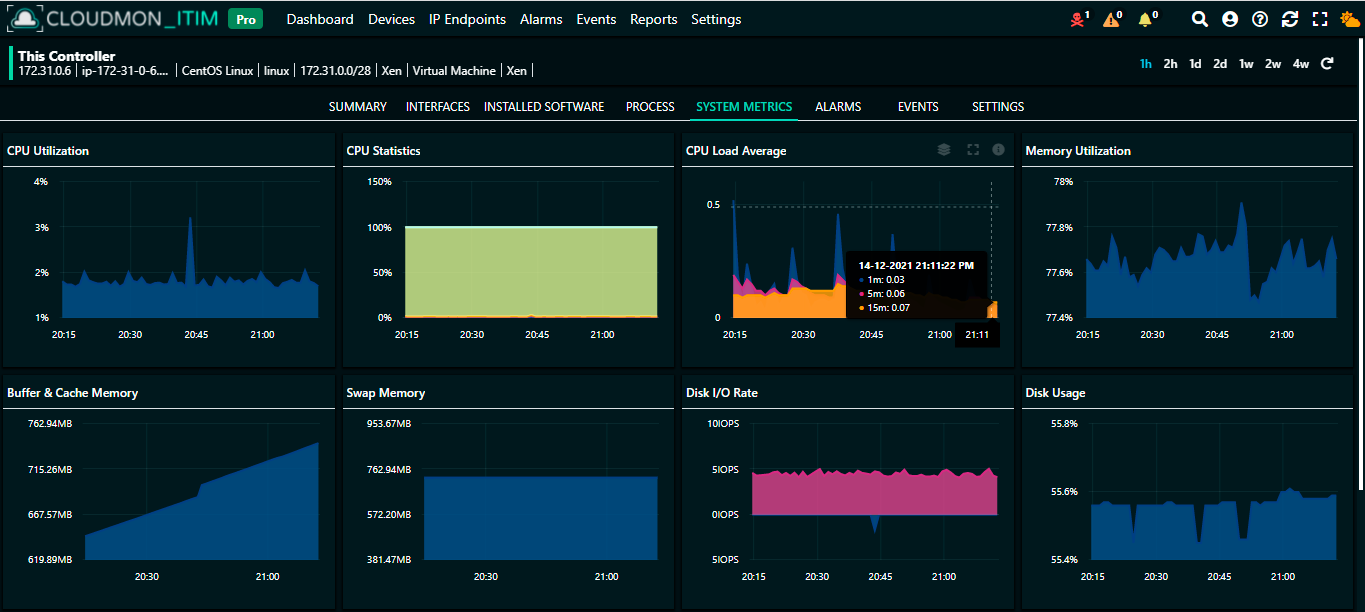
FAQ
To access the frequently asked questions, please click on the following link FAQChangelog
See what's new added, changed, fixed, improved or updated in the latest versions.
Version 1.12(14 February, 2023)
- Added Support for SUSE Linux
- Added Support for Agent Auto upgrade in SUSE Linux
Version 1.11(28 November, 2022)
- Added Windows Code Signing
- Added Added Interface Description
- Added Added Logrotate
- Updated Changed log directory path
- Updated NSSM service management is replaced with WinSW for running cloudmon agent as a service on Windows
- Updated Updated interface tx and rx as bps
- Updated Docker Container processes
Version 1.10(17 August, 2022)
- Added Support for categorizing the device by Top Network Utilization
- Added Support for Agent Auto Discovery
Version 1.9 (15 July, 2022)
- Added Support for Docker and Container Monitoring
Version 1.8 (19 April, 2022)
- Added Bios information
- Added Graphics and display information
- Added Wifi and IP information
Version 1.7 (24 Jan, 2022)
- Added Support for Ubuntu & Debian
- Added Auto upgrade support for Linux agents
- Fixed Handled duplicate system UUID
- Added Support for generating Reports
- Added Support for sending notification to User
- Added Support for Automatic Remediation via Runbook
- Fixed Handled Alignment issue in Report
Version 1.6 (12 Jul, 2021)
- Updated Updated additional information for installed software
- Updated Updated additional process information
Version 1.5 (25 Jun, 2021)
- Added Fetch running processes information
- Fixed High CPU util while polling stats
- Updated Updated additional interface details
Version 1.4 (20 May, 2021)
- Added Added public cloud tags
- Added Added logger level in agent.conf
- Added Fetch agent network details
- Fixed Interface speed was 0 when operationally down
- Fixed Handled missing datapoints when polling interval and reporting interval are not same
- Updated Support to push data even for server connections considered insecure (with invalid or expired SSL) certificates
Version 1.3 (28 Apr, 2021)
- Added Added cpu loadavg for linux
- Added Fetch stats for all interfaces
- Fixed Iface speed value is too big for few ifaces
- Fixed Agent type handled for virtual machine
- Updated Update in high freq params
Version 1.2 (25 Mar, 2021)
- Added Send version and timestamp of agent while discover request
- Added Fetch default interface ip
- Fixed Agent on 404 status code, not changed to rediscover mode
- Fixed Memory buffcache missing in windows
- Fixed Memory usage value includes buffers+cache
- Fixed Handled api bad gateway error
Version 1.1 (22 Mar, 2021)
- Added Disk IO metrics added for linux
- Added CPU temperature added
- Added Geo location added
- Fixed ERR_INVALID_ARG_TYPE - config filename is undefined
- Updated Enhanced logs for troubleshooting
- Updated Push back to discover mode when controller is unreachable
Version 1.0 (3 March, 2021)
Initial Release








